

Products: Proof of Correctness System (PCS)
The Proof of Correctness System (PCS) automates the testing of on-line, transaction-based systems. It provides an automated testing and result evaluation facility for on-line environments, a means of comparing file outputs and databases, and a facility to describe and generate transactions to exercise input screen editing logic in your on-line programs. PCS consists of the following modules:
Local Terminal Emulator (LTE)
This module allows you to capture online transactions, modify the captured transactions and insert new ones, replay transactions against your online programs, capture the transaction responses, and compare sets of responses. To help you evaluate the results, LTE includes a menu-driven Compare program that can display transactions and their responses, compare two sets of responses, and generate a report of the differences.
PCSCOMPARE (File and Database Compare)
This module can compare two versions of a database, flat file, or printer backup file, and report the differences. It can find matching records anywhere in the files - that is, the files can be in different orders. It can read most kinds of files, including data, source and printer backup. It can restrict comparison to selected columns of the records. It can mask certain differences, intended mainly for matching run dates in reports and Year 2000 date test comparisons. The resulting report displays basic information about the files and the content of unmatched records, or a notice of a successful comparison.
Edit Transaction Generator
The Edit Transaction Generator prepares input transaction files for the Local Terminal Emulator (LTE). These transaction files consist of "example" good transactions, each followed by a series of "error" transactions that should be rejected, by the on-line programs under test, for failure to pass screen field edit checks. Generating edit test transactions requires two phases. First you create the field edit specifications for each input field of each screen using a simple language designed for the purpose. Second, you run the generation program to create the Edit Transaction files which are then used as test input to the LTE. The generator can also generate English descriptions of the editing rules which can serve as documentation of the field edits.
Request PCS Information - Click here to request more information about our PCS product
Local Terminal Emulator (LTE)
This module allows you to capture online transactions, modify the captured transactions and insert new ones, replay transactions against your online programs, capture the transaction responses, and compare sets of responses. To help you evaluate the results, LTE includes a menu-driven Compare program that can display transactions and their responses, compare two sets of responses, and generate a report of the differences.
PCSCOMPARE (File and Database Compare)
This module can compare two versions of a database, flat file, or printer backup file, and report the differences. It can find matching records anywhere in the files - that is, the files can be in different orders. It can read most kinds of files, including data, source and printer backup. It can restrict comparison to selected columns of the records. It can mask certain differences, intended mainly for matching run dates in reports and Year 2000 date test comparisons. The resulting report displays basic information about the files and the content of unmatched records, or a notice of a successful comparison.
Edit Transaction Generator
The Edit Transaction Generator prepares input transaction files for the Local Terminal Emulator (LTE). These transaction files consist of "example" good transactions, each followed by a series of "error" transactions that should be rejected, by the on-line programs under test, for failure to pass screen field edit checks. Generating edit test transactions requires two phases. First you create the field edit specifications for each input field of each screen using a simple language designed for the purpose. Second, you run the generation program to create the Edit Transaction files which are then used as test input to the LTE. The generator can also generate English descriptions of the editing rules which can serve as documentation of the field edits.
Request PCS Information - Click here to request more information about our PCS product




