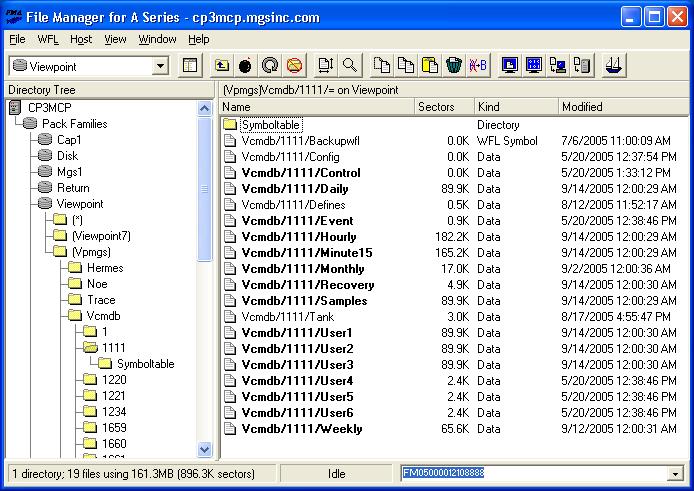


Products: File Manager for ClearPath/A Series (FMA)
MGS, Inc. offers a workstation-based product that allows ClearPath MCP files to be managed from a Windows workstation using an interface similar to the Windows Explorer. File Manager for ClearPath/A Series (FMA) supports all ClearPath MCP disk, tape and CD-ROM formats. Management services provided are:
- Browse (including file attributes)
- Copy (any type of MCP file)
- Remove
- Rename
- List (text and hex)
- Download/Upload
- No host software to install/maintain
- Uses the standard MARC/CANDE terminal interface
- Built-in Telnet transport or works with all CORE transports
- Does not require host changes (establishing an MCP share, etc)
- Does not require Windows Explorer extensions to be installed
- Works with all Unisys terminal protocols (poll/Select, Telnet, etc)
- Works with all non-Unisys Front-end TCP/IP gateways
- Restricts users based on their MARC logon security privileges

The FMA main window is made up of the following major elements:
Request Trial Software - Click here to request a userid/password for a trial copy of the FMA software.
Download Software - Click here to download the FMA 4.01b release. Userid/Password required!
- Drop-down menu bar
- Shortcut Tool bar
- Left panel unit/directory tree (includes all packs, tapes and CDs)
- Right panel detail view of the current directory
- Right Panel shows name, size, kind and last modified date
- Right-Click / Properties shows all MCP file attributes
- Bottom status bar
Request Trial Software - Click here to request a userid/password for a trial copy of the FMA software.
Download Software - Click here to download the FMA 4.01b release. Userid/Password required!