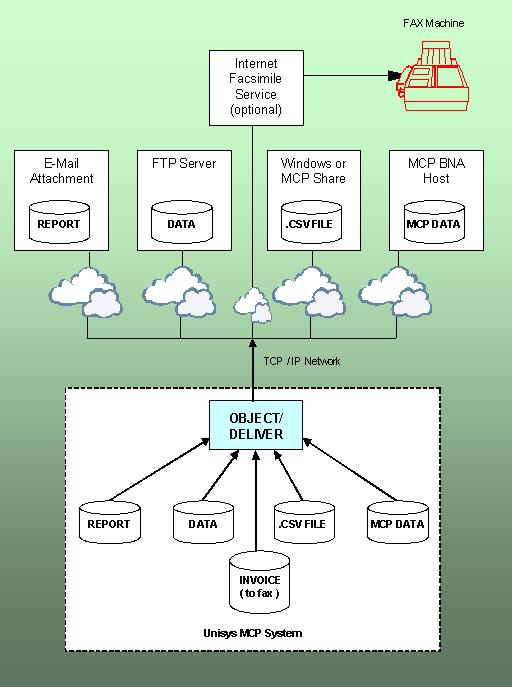Have you ever had a problem moving your MCP data to a computer where you really need it? Often the transfer you want to do, the transfer you need to do, is either not supported, is hard to set up or is simply not reliable.
Well then, the MGS, Inc. DELIVER Utility is for you!
The DELIVER utility can be run from a WFL job stream, or a CANDE/MARC session, to easily deliver MCP files exactly where you need them, in exactly the format you need them. Using DELIVER, a file can be directed to one of the following destinations outside the MCP environment:
Instead of text, do you need an Adobe™ PDF or a graphic image at your destination? No problem! DELIVER can also do the text-to-PDF or text-to-TIFF conversion for you.
DELIVER is a dream to use with a simple request format that is consistent across all destinations. No more having to be an FTP, Windows, E-mail and Adobe Acrobat Creator expert. Take the worry of MCP file transfer complexities out of your life. With DELIVER you focus on what you want done and NOT how to get it there.
How does DELIVER work? DELIVER is a program that runs under control of the Unisys MCP. By using the native file-handling and communications capabilities of the MCP, DELIVER can read the file you select and transfer it, using standard network protocols, to the destination computer that you specify.
Well then, the MGS, Inc. DELIVER Utility is for you!
The DELIVER utility can be run from a WFL job stream, or a CANDE/MARC session, to easily deliver MCP files exactly where you need them, in exactly the format you need them. Using DELIVER, a file can be directed to one of the following destinations outside the MCP environment:
- E-mail a disk file to a single E-mail recipient
- copy a file to a Windows™ share
- transfer a file to an FTP server
- copy a file to another MCP host via BNA
- send a report to a fax machine (Fax Service required)
Instead of text, do you need an Adobe™ PDF or a graphic image at your destination? No problem! DELIVER can also do the text-to-PDF or text-to-TIFF conversion for you.
DELIVER is a dream to use with a simple request format that is consistent across all destinations. No more having to be an FTP, Windows, E-mail and Adobe Acrobat Creator expert. Take the worry of MCP file transfer complexities out of your life. With DELIVER you focus on what you want done and NOT how to get it there.
How does DELIVER work? DELIVER is a program that runs under control of the Unisys MCP. By using the native file-handling and communications capabilities of the MCP, DELIVER can read the file you select and transfer it, using standard network protocols, to the destination computer that you specify.

Products: DELIVER/RETRIEVE - MCP Data Delivery/Retrieval


So, why is DELIVER better?
One utility that puts data everywhere you need it .....
DELIVER is a single solution that sends data across Fax, BNA, FTP, E-mail and Windows Shares. It take two or three different Unisys utility programs to do BNA, FTP or E-mail transfers, each with its own configuration and unique command syntax. Beyond that, there is no standard Unisys utility that will copy an MCP file to a Windows share or send a file as a fax.
Easy to use ......
DELIVER makes transfer of MCP files to these diverse destinations easy. No worrying about arcane syntax or difficult system setup. Using a simple, consistent input syntax, DELIVER allows you to move data without worrying about the complexity involved with all the different ways of transferring information out of the MCP environment.
The program OBJECT/DELIVER takes a single string input parameter which contains the DELIVER command syntax. Here are examples of DELIVER commands:
EMAIL reportfile TO admin@mgsinc.com
WINCOPY 'data.csv' TO \\server1\datashare\reports
FTPCOPY datafile TO ftp.mgsinc.com
BNACOPY mcpdata TO TESTSYS
FAX invoice TO 8045551212 SERVICE greenfax.com
Automatic Data Conversion .....
Textual data is delivered ready for use by your applications on the destination machines. DELIVER does automatic, intelligent recognition of MCP text data. It performs the necessary ASCII translation and carriage return/line feed insertion, based on the EXTMODE and FILEKIND attribute values of the file to be transferred. This includes conversion of MCP printer backup files to straight text.
However, you are not a slave to automation. If manual control is required, you can still use DELIVER's data conversion options to do the translation and/or carriage return/line feed insertion that you specifically need for any given file.
Convenient Data Formatting .....
Do you need MCP data delivered as an Adobe™ PDF or a TIFF graphic image? DELIVER gives you the option to reformat text data in these popular open-formats before delivering the file to its destination. DELIVER will automatically choose the proper output orientation (portrait or landscape) for you too!
Hard to Find Source File Names are not hard .....
Often finding the source file you want to transfer is not easy. Many files names change from day to day (cycle numbers, dates). The default MCP Printer Backup file names are almost impossible to determine. Not an issue for DELIVER. DELIVER supports CANDE wildcards in the source file name to let you nab those dynamically named reports. DELIVER will even transfer only the newest file, of any name, in a directory of files. DELIVER also allows you to simply say JOB or SESSION to designate your program's or session's Printer Backup files.
Multi-File Transfers .....
DELIVER supports transfers of more than one file at a time. Data and print files can simply be stacked into your destination text, PDF, TIFF or FAX.
Missing folders are not a problem .....
Unlike the MCP environment, in open systems attempting to copy a file, to a directory or folder that does not exist, will fail. All necessary directories, folders and subfolders must be established first and DELIVER makes this easy for you with the FORCE option. This option directs the FTPCOPY and WINDOWSCOPY commands to automatically create any missing folders that are needed for a successful transfer.
Need Forms? .....
Add forms to your PDF output. A single page Adobe™ PDF file can be used as a background form (text and image) for single and multipage DELIVER transfers that are output to FAX or the PDF format.
Secure .....
DELIVER supports a variety of standard authentication schemes when delivering your files, so you don't have to "expose" your destination computers when using the DELIVER Utility. For E-mail transfers, the DELIVER internal SMTP client supports both "AUTH LOGON" and "AUTH PLAIN". The WINDOWSCOPY transfer allows specification of a Windows userid/password but also supports MCP Credentials files, so the userid and password does not have to be explicitly set in the DELIVER command. FTPCOPY supports a userid and password if they are required by your FTP server. BNACOPYs are done adhering to the rules of standard MCP BNA transfers, using the privileges of the usercode under which DELIVER is run.
Reliable .....
DELIVER uses stable, tested technology to move your MCP data where you need it. For E-mail, DELIVER has its own "industrial strength" SMTP client software, pre-qualified against a number of E-mail systems, to reliably E-mail your file as an attachment. When going to a Windows share, DELIVER uses its own internal REDIRECTOR IO statements to directly copy the file to the selected share. Our BNA and FTP transfer is built on top of the proven (but arcane) Unisys LIBRARY/MAINTENANCE transfer facility.
Supported .....
DELIVER comes complete with world class support provided by MGS, Inc.'s staff of MCP experts. Our staff also has expertise in the non-MCP environments so we can handle questions on both sides of your transfer.
MGS, Inc. has been supplying quality solutions in the MCP environment for over 20 years. A team of staff members is available to answer any question or help with any problem. No wasting time with semi-knowledgeable first-tier support staff. Need help getting a transfer to work, call us! If you think you have a product bug, call us! If you have an idea of a "killer" new feature, call us!
Minimal System Requirements .....
DELIVER will run on any ClearPath NX, LX, CS or Libra system running MCP 8.0 or later. TCP/IP connectivity to your company's mail, FTP, MCP, UNIX and Windows servers is required for BNA, E-mail, FTP and WINDOWSCOPY transfers. Internet mail connectivity and an external Internet Facsimile Service (not included with the product) is required for sending facsimiles.
New RETRIEVE Feature .....
Now, in addition to the DELIVER utility, our new RETRIEVE utility is available. RETRIEVE is an MCP based utility program that will fetch files from FTP and Windows servers and place them on your MCP disk. You can now have your WFLs automatically pick up external files to include in your MCP processing cycle. See the RETRIEVE Manual (download below) for details on RETRIEVE's capabilities or download a trial copy of the DELIVER/RETRIEVE software and try it!
To learn more about the DELIVER/RETRIEVE software:
Request Information - Click here to request more information about the MGS, Inc. DELIVER Utility.
Download DELIVER Reference Manual - Click here to download a PDF copy of the DELIVER Utility reference manual.
Download the new RETRIEVE Reference Manual - Click here to download a PDF copy of the new RETRIEVE Utility reference manual.
Download Evaluation Software - Click here to download a demonstration copy of the DELIVER/RETRIEVE Utility MCP code file that will run for the next 5 days.
One utility that puts data everywhere you need it .....
DELIVER is a single solution that sends data across Fax, BNA, FTP, E-mail and Windows Shares. It take two or three different Unisys utility programs to do BNA, FTP or E-mail transfers, each with its own configuration and unique command syntax. Beyond that, there is no standard Unisys utility that will copy an MCP file to a Windows share or send a file as a fax.
Easy to use ......
DELIVER makes transfer of MCP files to these diverse destinations easy. No worrying about arcane syntax or difficult system setup. Using a simple, consistent input syntax, DELIVER allows you to move data without worrying about the complexity involved with all the different ways of transferring information out of the MCP environment.
The program OBJECT/DELIVER takes a single string input parameter which contains the DELIVER command syntax. Here are examples of DELIVER commands:
EMAIL reportfile TO admin@mgsinc.com
WINCOPY 'data.csv' TO \\server1\datashare\reports
FTPCOPY datafile TO ftp.mgsinc.com
BNACOPY mcpdata TO TESTSYS
FAX invoice TO 8045551212 SERVICE greenfax.com
Automatic Data Conversion .....
Textual data is delivered ready for use by your applications on the destination machines. DELIVER does automatic, intelligent recognition of MCP text data. It performs the necessary ASCII translation and carriage return/line feed insertion, based on the EXTMODE and FILEKIND attribute values of the file to be transferred. This includes conversion of MCP printer backup files to straight text.
However, you are not a slave to automation. If manual control is required, you can still use DELIVER's data conversion options to do the translation and/or carriage return/line feed insertion that you specifically need for any given file.
Convenient Data Formatting .....
Do you need MCP data delivered as an Adobe™ PDF or a TIFF graphic image? DELIVER gives you the option to reformat text data in these popular open-formats before delivering the file to its destination. DELIVER will automatically choose the proper output orientation (portrait or landscape) for you too!
Hard to Find Source File Names are not hard .....
Often finding the source file you want to transfer is not easy. Many files names change from day to day (cycle numbers, dates). The default MCP Printer Backup file names are almost impossible to determine. Not an issue for DELIVER. DELIVER supports CANDE wildcards in the source file name to let you nab those dynamically named reports. DELIVER will even transfer only the newest file, of any name, in a directory of files. DELIVER also allows you to simply say JOB or SESSION to designate your program's or session's Printer Backup files.
Multi-File Transfers .....
DELIVER supports transfers of more than one file at a time. Data and print files can simply be stacked into your destination text, PDF, TIFF or FAX.
Missing folders are not a problem .....
Unlike the MCP environment, in open systems attempting to copy a file, to a directory or folder that does not exist, will fail. All necessary directories, folders and subfolders must be established first and DELIVER makes this easy for you with the FORCE option. This option directs the FTPCOPY and WINDOWSCOPY commands to automatically create any missing folders that are needed for a successful transfer.
Need Forms? .....
Add forms to your PDF output. A single page Adobe™ PDF file can be used as a background form (text and image) for single and multipage DELIVER transfers that are output to FAX or the PDF format.
Secure .....
DELIVER supports a variety of standard authentication schemes when delivering your files, so you don't have to "expose" your destination computers when using the DELIVER Utility. For E-mail transfers, the DELIVER internal SMTP client supports both "AUTH LOGON" and "AUTH PLAIN". The WINDOWSCOPY transfer allows specification of a Windows userid/password but also supports MCP Credentials files, so the userid and password does not have to be explicitly set in the DELIVER command. FTPCOPY supports a userid and password if they are required by your FTP server. BNACOPYs are done adhering to the rules of standard MCP BNA transfers, using the privileges of the usercode under which DELIVER is run.
Reliable .....
DELIVER uses stable, tested technology to move your MCP data where you need it. For E-mail, DELIVER has its own "industrial strength" SMTP client software, pre-qualified against a number of E-mail systems, to reliably E-mail your file as an attachment. When going to a Windows share, DELIVER uses its own internal REDIRECTOR IO statements to directly copy the file to the selected share. Our BNA and FTP transfer is built on top of the proven (but arcane) Unisys LIBRARY/MAINTENANCE transfer facility.
Supported .....
DELIVER comes complete with world class support provided by MGS, Inc.'s staff of MCP experts. Our staff also has expertise in the non-MCP environments so we can handle questions on both sides of your transfer.
MGS, Inc. has been supplying quality solutions in the MCP environment for over 20 years. A team of staff members is available to answer any question or help with any problem. No wasting time with semi-knowledgeable first-tier support staff. Need help getting a transfer to work, call us! If you think you have a product bug, call us! If you have an idea of a "killer" new feature, call us!
Minimal System Requirements .....
DELIVER will run on any ClearPath NX, LX, CS or Libra system running MCP 8.0 or later. TCP/IP connectivity to your company's mail, FTP, MCP, UNIX and Windows servers is required for BNA, E-mail, FTP and WINDOWSCOPY transfers. Internet mail connectivity and an external Internet Facsimile Service (not included with the product) is required for sending facsimiles.
New RETRIEVE Feature .....
Now, in addition to the DELIVER utility, our new RETRIEVE utility is available. RETRIEVE is an MCP based utility program that will fetch files from FTP and Windows servers and place them on your MCP disk. You can now have your WFLs automatically pick up external files to include in your MCP processing cycle. See the RETRIEVE Manual (download below) for details on RETRIEVE's capabilities or download a trial copy of the DELIVER/RETRIEVE software and try it!
To learn more about the DELIVER/RETRIEVE software:
Request Information - Click here to request more information about the MGS, Inc. DELIVER Utility.
Download DELIVER Reference Manual - Click here to download a PDF copy of the DELIVER Utility reference manual.
Download the new RETRIEVE Reference Manual - Click here to download a PDF copy of the new RETRIEVE Utility reference manual.
Download Evaluation Software - Click here to download a demonstration copy of the DELIVER/RETRIEVE Utility MCP code file that will run for the next 5 days.